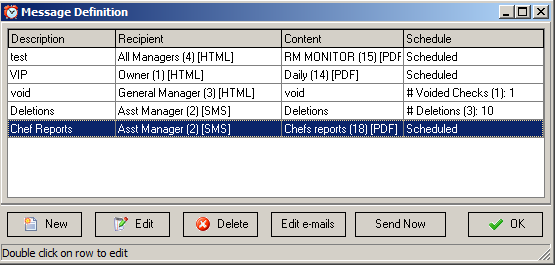
Previous Topic "RMAlertsd User Interface (RM Alert Manager)"
RMMsgDef (.exe) is the form where you create recipients, the type of message, reports, or alerts received and the triggers to initiate the alerts.
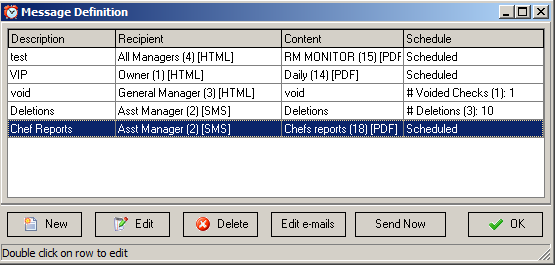
The opening screen of the Message Definition Form is shown above. The form is broken down into four columns. The information shown in the display area corresponds to each tab in the Message Definition Editor. The display area shows:
There are four columns at the top of the Message Definition Form:
Description- this column displays the message name you enter when creating a new message definition.
Recipient- this column displays the name of the person who will receive the alert or message.
Content- shows the data entered in the Content tab. This will either be a static text message or a report folder found in the RM Report Module.
Schedule- this information in this column will show the RM Trigger for alerts or the scheduled time for a message or report.
There are six buttons at the bottom of the Message Definition Form:
New- used to create a new alert or message using the Message Editor.
Edit- used to change an existing alert or message using the Message editor.
Delete- Tag (highlight) a message row and click on delete to remove an entire message.
Edit e-mails- used to add, delete, or edit the delivery method of the email or alert. Use the ellipsis button on the email column for a receipt to add multiple recipients.
Done- use this button to exit the Message definition form.
Next Topic "Message Definition Editor Form"